
Building communities can be hard. If community members are in difficult situations it can be even harder. Sometimes independent internet forums are the solution.
Mark Wilkin, from Mimecast Cyber Resilience, has 15 years' experience of running forums. He's succeeded and failed in the hobby, commercial and charity sectors. Recently, he volunteered advice to the charity Surviving Economic Abuse. We listened in on their conversation so we could share eight pieces of his advice with you.
1. Manage your community
Internet forums are one way of building online communities. If the aim of yours is to help people support each other, you have choices to make. You need to decide how involved your staff and volunteers should be in shaping the community. Internet forums are good if you want high involvement in shaping. They let you give members different powers and mark them out for easy recognition. These powers, and a high level of involvement, are a good way to take a safety first approach.
Key steps
Appoint an administrator who will:
- Have full technical control.
- Support the moderators and resolve disputes.
- Be your 'go to person' for skills in online community management.
Choose a forum safeguarding lead who will:
- Create safeguarding procedures
- Be the decision maker when safeguarding issues arise
They might be the administrator or someone else in your organisation
Find moderators who:
- Are often volunteers
- Use the forum tools to make sure the community works well
- Understand the issues that bring your community together
Extra steps
With a bit more time find greeters who welcome people when they first visit the forum. This is a great role for people who don't have the skills, time or confidence to be moderators.
“You can get started with one administrator who can spend an hour a day. What they spend their time on will change as the forum grows" - Mark Wilkin
2. Help people stay anonymous
Forums aren't connected to social media accounts. This helps members remain anonymous. But when signing up they should still use a user name they only use for that forum. They also use an email address to sign up, but this is never displayed to other participants.
“You can’t rely on people doing this the way you planned. You’ll find some people don’t think carefully about what they put as a user name” - Mark Wilkin
Key steps
- Put a message in the sign up process reminding people to use a name they don't use in other places
- Use the forum software's automatic validation feature. This will help prevent spam signups as well as help with some anonymity issues
Extra steps
- Have a moderator approve each new member as they join. During approval, the moderator can email anyone who has not made their name anonymous.
“We tended to be OK with first names. But anyone using an email address or their full name, we emailed to explain why that might not be a good idea” - Mark Wilkin
3. Think about everyone’s privacy
Forums are a place for encouraging people to share experiences. People need to be able to share things that they don't talk about anywhere else. When they do, they will very often include details that could identify them or other people. So you want to create a space that feels safe.
“I've seen a situation where two family members who didn't get along were on the same forum. Over a series of posts one of them gave enough information for the other to realise it was about them. This then caused arguments offline in the family." - Mark Wilkin
Mark says this is more common than you might expect, especially in public forums.
Key steps
- Train your moderators in spotting and assessing this privacy risks
- Give moderators power to delete details from posts. This will help them protect the community.
Extra steps
- Consider running a private rather than a public forum (or both). In a private forum sharing extra details creates a lower risk.
4. Give members a choice of notifications
Choosing internet forums creates another privacy question to consider. They are usually designed to send notifications to people. This can be inside the forum itself (with or without notification counts) or by email.
“You may need to contact someone about something they said on your forum. It could be a safeguarding issue. Email may be quicker than waiting for someone to log in again. But you have to balance that with 'will sending them an email put them more at risk?'” - Mark Wilkin
Key steps
Make sure community members:
- Can choose what messages they want to receive
- Understand the difference between email notifications and in-app notifications
- Know how to turn notifications on or off in the app or forum website
5. Create safeguarding processes
You must think about safeguarding when you start your forum. Members will post about their crisis situation even when that is not the forum's purpose. This is even more likely if your forum is for vulnerable people or deals with difficult issues.
“We had a system of identifying people in need. We would email them to ask if they wanted us to call local support for them. This was for a very busy forum, with a large team, not everyone will need, or be able to go this far” - Mark Wilkin
Key steps
- Create strong community guidelines. These should help people understand how you will respond to issues.
- Tell people that this forum is not a place to get help in a crisis and tell them where they can get that kind of help. Link to external support sources.
- Plan in advance. Set out your procedures so your moderators know what action to take and when.
- Include some standard wording for sensitive messages. This will make things easier for your moderators.
Extra steps
- Think about how you will connect forum users experiencing a crisis to support organisations
6. Build your community
It takes a lot of effort to build an online community. Forums can take extra effort because they are not part of our daily social media interactions.
When you have to balance marketing the community with the need to keep people safe it can be even harder. Some traditional techniques - such as email reminders - might not be safe for all your community members.
There are always things you can do.
“Don’t ever let people feel like they’re shouting into the void” - Mark Wilkin
Key steps
- Ask as many people as you can to help get the community started.
- If it is safe to do so, make your forum public, so that people can find them via search engines.
- Talk about joining as a way to help others, especially if they don't need support themselves right now.
- Aim for diversity in your early sign ups and especially in your moderators. This will help grow diversity.
- Run regular Q&A sessions, so that helpful conversations fill the forums. This helps with SEO as well.
- Ask your volunteers to share out the time they visit so that no-one has to wait long for a reply.
- Plan promotional communications about the forums. Send these to members who can receive emails or notifications safely.
- Reach out to administrators of other similar groups and create your administrator support links.
7. Influence the conversation
There is a risk that your community gets stuck and stops being as supportive.
“I didn’t like it, it was people stuck in a cycle of negativity.” Surviving Economic Abuse (SEA) Research Participant
Some of the challenges come from topics that are universally controversial. Religious or political discussions commonly cause problems. Forums often ban these topics or discourage them in their guidelines and moderation.
But other challenges happen through people giving each other advice. Some community members will focus on one type of solution and want to talk about that all the time. But people at different stages of their experience need different advice.
In the most successful communities, moderators help handle these problems.
Key steps
- Create your forum as a collection of smaller forums (or boards) under one umbrella. Each of those smaller forums can focus on a different stage, or aspect, of your members' experiences.
- You must create strong community guidelines. Telling people up front what is and is not up for discussion makes it easier to challenge things later.
- Encourage your moderators to redirect discussions when they spot a problem.
Extra steps
- Teach moderators how to split threads. Then they can move comments that are valid, but not helpful where they are, to start new threads. This easy and gentle approach can avoid a lot of conflict.
- Run regular support and planning sessions with your moderators. Let them share what works well for them.
8. Choose a platform
There are many different pieces of forum software (often called platforms) available. Discourse is a good one.
“I’ve used a lot of different forum systems. I would heartily recommend Discourse. It can pretty much do whatever you need it to do. It’s a good bit of kit.” Mark's response to SEA suggesting they use Discourse.
Discourse: key advantages
- Is easy for community members to read threads and posts
- Good mobile capability (including an app)
- Simple to use admin tools
- Makes thread splitting simple
- Has widgets that allow you to showcase recent forum posts on a website
- Encourages you to set up separate forums for your moderators to talk to each other
- Has its own online forums of experienced administrators who are willing to help
Quick start: 4 steps to getting a forum off the ground
- Identify your forum team and make a plan
- Get your community guidelines and safeguarding procedures ready
- Reach out and prepare your wider community so they are ready to help you launch well
- Join modbods. This Facebook group is full of charity community managers supporting each other.
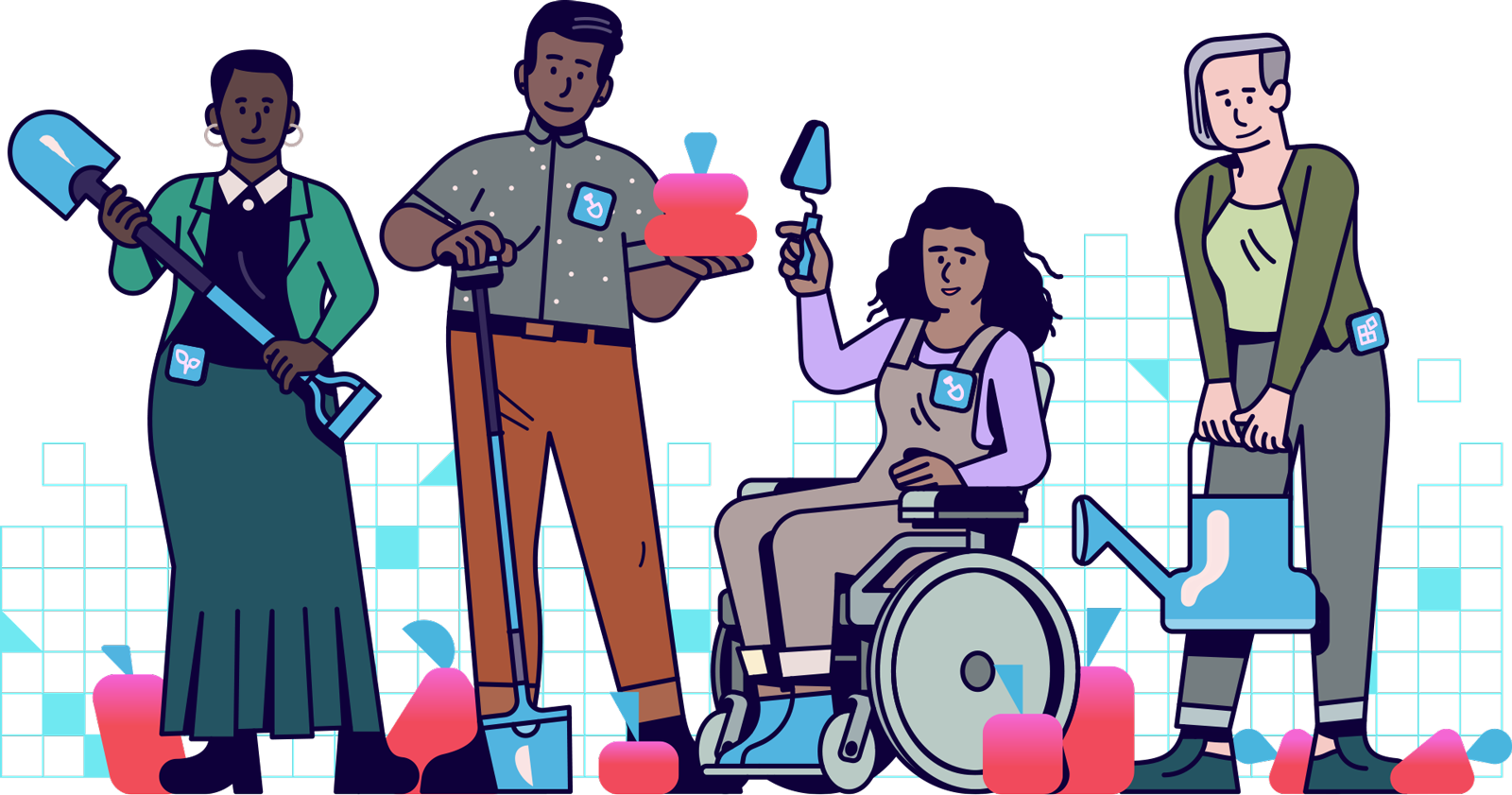
Support & services
Our free services help you make the right decisions and find the right support to make digital happen.
Learn what other non-profits are doing
39+ organisations share 50+ Guides to how they use digital tools to run their services. Visit Shared Digital Guides.



